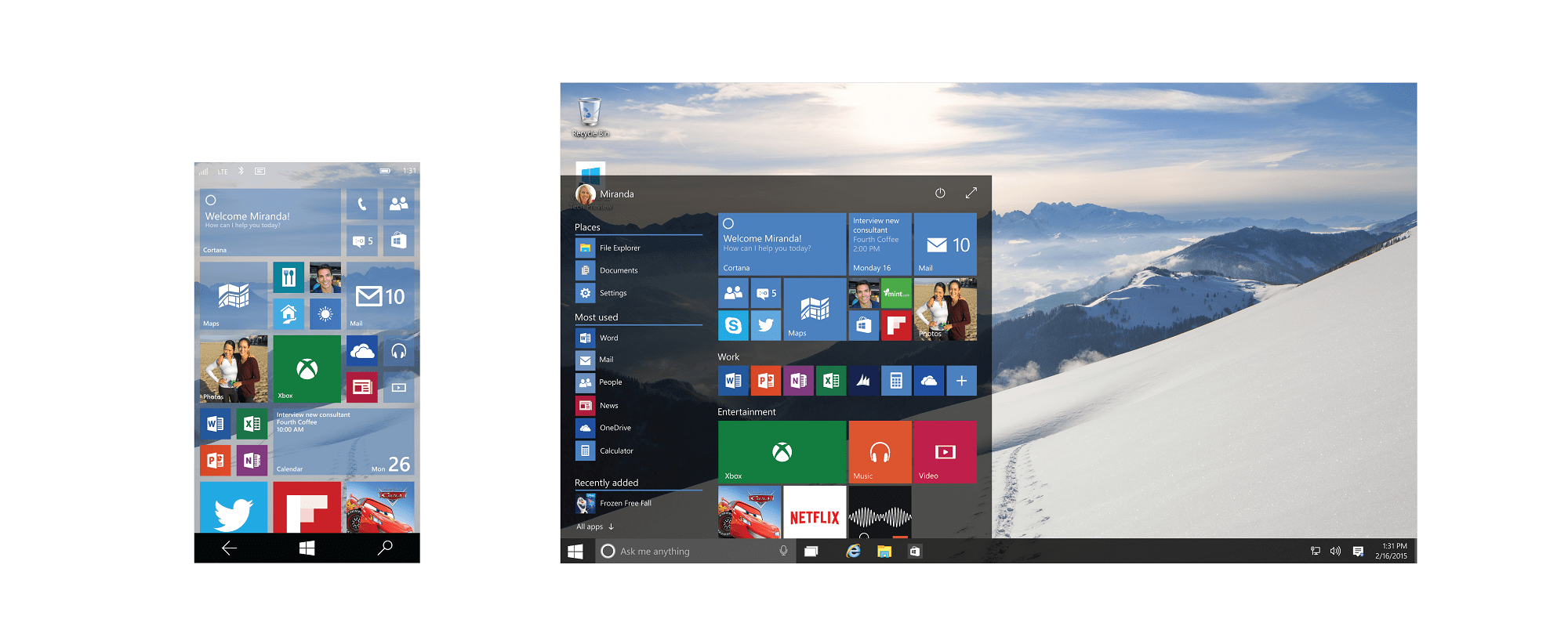The long-awaited next iteration of Microsoft’s operating system is just over a week away. In anticipation, we at CDN put together a list of the top new features coming in Windows 10.
Easier Updates
“I love stopping what I’m doing, shutting down my PC, and sitting through updates,” said no one ever. Windows 10 promises to give users and IT more control over the frequency, and level of criticality of updates to be applied. Companies can either choose to get the latest patches as they are available or opt for slower, tested and crucial security updates. More control on this front would definitely be welcome.
Universal apps and Continuum
The days of taking the work that is on your PC and transferring it between a tablet or smartphone may finally be upon us. While Microsoft has not demonstrated this exact functionality per se, it has done the ground work of unifying the look and feel of the PC, mobile and even Xbox versions of its operating system. New Universal apps will run on any Windows 10 device and scale to the form factor it is being displayed on, and Continuum, a feature designed for tablets and 2-in-1s allows devices to automatically switch between windowed PC mode (when attached to a keyboard) or tablet mode (full screen). One would imagine sending data across devices, which is already in the works for Android, is not too far behind.
Mobile Device Management
Perhaps businesses have been slow on BYOD uptake because tools were simply lacking. Windows 10 aims to change this by implementing a host of MDM features. New features allow for both personal and corporate devices to be controlled, as well as a single device to be fully controlled by multiple users with different network configurations and data policies. Enrolment in MDM is also purportedly easier with better separation for corporate and personal data.
Better multitasking
While third party software have long enabled the feature, Windows 10 will now come built with virtual desktops, allowing users to separate and switch between different window groups on the fly. This, along with the ability to snap open windows into the corners (as opposed to just the left and right sides) of the screen, allowing up to four windows to evenly divide the space, should help with organization and productivity.
Security, security, security
Who could forget the most essential aspect of all. Windows 10 brings a slew of new features meant to keep your data in the right hands, which we have grouped here.
In the area of sign on, there is support for two-factor authentication including combining a PIN with biometric authentication, while the login process for various cloud services such as Office 365 have been streamlined and integrated.
Microsoft is also reportedly working on a new feature that containerizes files instead of environments. While the former would help protect data from being accessed by malicious programs or parties outside of the environment, separating individual files would mean they could be remain safe even when moved off a device.