UFile — In the cloud
Like TurboTax, UFile also offered a cloud-based option, called UFile Online. Just one one edition is available online from UFile. It’s priced at $15.95 for an individual return, with dependents free. You can also file your spouses return for $9.00.
With UFile, the pricing difference between desktop and online is much less pronounced. If you’re doing more than one return, the desktop option is cheaper, although only marginally so if just filing for you and your partner.
More than two returns though and you may as well download the software.

H&R Block at Home — On your desktop
Best known for their physical tax preparation kiosks that spring up in the nation’s malls during tax season, H&R Block has had its own tax software in the market for several years. I last reviewed it in 2009, and that year they had clearly just licensed and tweaked UFile, and given it a green hue. The difference was the additional (for purchase) services and support that H&R Block can offer.
H&R Block at Home costs $29.99 and includes 16 returns, along with support for rental and commission income. They also offer free software for active duty and retired members of the Canadian Military.
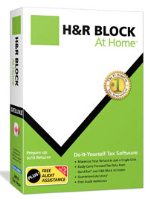
H&R Block at Home — In the cloud
Like the other vendors, if you only have one or two tax returns to prepare, H&R Block has a cloud-based version worth considering. H&R Block At Home Online costs $15.95 for a single return and offers the same program and features as the desktop version. You can purchase a second family member return for $10.00, and all other family members after that are free.
So if all your returns are family members, online is definitely the more affordable option. If you’re filing for friends though, you’ll want to go with the desktop version.
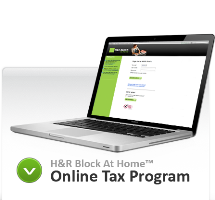
Your free options
We’ve covered off the for-pay programs, but you may not need to pay for filing your taxes at all if you don’t want to. Check the fine print carefully — students and low income Canadians may qualify for using the cloud-based options for free.
If you don’t qualify, there are a number of completely free tax filing software options available — check Revenue Canada’s list of Netfile-approved programs for a full list. However, be aware that Revenue Canada isn’t endorsing these programs, it is just certifying them as Netfile-compatible. Before using one of them, be sure to research it thoroughly to make sure its reliable and meets your needs.
![]()
A guide to this year’s tax software offerings
Unless you enjoy pencils, calculators and lots of math, like most people you’re probably planning to file your taxes online this year using one of the many available tax preparation software options. While software makes it easy, navigating all of the choices out there can be a bit confusing. Luckily, they’re largely the same in basic functionality — its pricing, number of returns and added features where it gets confusing.
To learn more about your choices though, and to help make the right one, click on. And hopefully your refund is one step closer.

TurboTax — On your desktop
There are two dominant incumbents in Canada for tax preparation software, and TurboTax from Untuit is one of them. Your first choice is to go with an online option or a desktop option — the functionality is similar on both, the considerations are more privacy (do you want your tax data on the cloud), your comfort level and your number of returns.
On your desktop, you have three options: Standard ($39.99, eight returns), Premier ($69.99, 12 returns) and Home & Business ($99.99, 12 returns). For most people, Standard is all you need. Premier is more geared to those with lots of investment income, and Home & Business will help you maximize self-employment deductions.
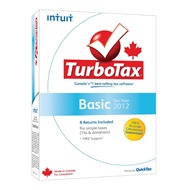
Turbotax — In the cloud
If you’re comfortable with using the cloud AND you have two returns or less, then TurboTax Online is the more affordable option. Again, you have the same three programs to choose from with the same features mentioned in the previous slide, you just access them on the cloud rather than online.
They’re cheaper, but pricing is per return. Standard is $17.99, Premier is $32.99 and Home & Business is $44.99. So any more than two returns and you’re better off with the boxed software. if it’s just you though, or you and a spouse, consider going online.
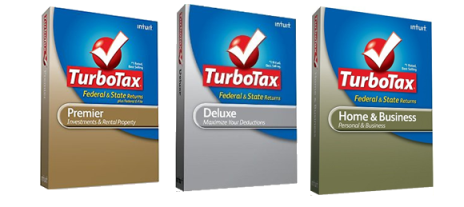
UFile — On your desktop
The other major player in the Canadian tax preparation software market is UFile from Dr. Tax, and like its competitor it also offers desktop and cloud-based options. It keeps your options a lot simpler, though, and is more designed for those with simpler returns to file.
Essentially, you have two choices on your desktop: UFile Standard ($19.99 for eight returns) or UFile Plus (16 returns for $29.99). Standard is for more basic returns, while Plus is geared toward small and home-based businesses and also includes telephone support. Additional returns can be purchased at $9.99 for two or $19.98 for four.
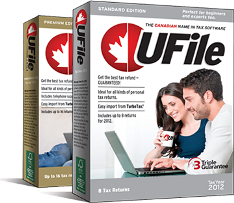
UFile — In the cloud
Like TurboTax, UFile also offered a cloud-based option, called UFile Online. Just one one edition is available online from UFile. It’s priced at $15.95 for an individual return, with dependents free. You can also file your spouses return for $9.00.
With UFile, the pricing difference between desktop and online is much less pronounced. If you’re doing more than one return, the desktop option is cheaper, although only marginally so if just filing for you and your partner.
More than two returns though and you may as well download the software.

H&R Block at Home — On your desktop
Best known for their physical tax preparation kiosks that spring up in the nation’s malls during tax season, H&R Block has had its own tax software in the market for several years. I last reviewed it in 2009, and that year they had clearly just licensed and tweaked UFile, and given it a green hue. The difference was the additional (for purchase) services and support that H&R Block can offer.
H&R Block at Home costs $29.99 and includes 16 returns, along with support for rental and commission income. They also offer free software for active duty and retired members of the Canadian Military.
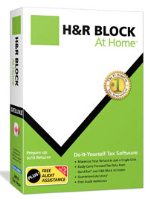
H&R Block at Home — In the cloud
Like the other vendors, if you only have one or two tax returns to prepare, H&R Block has a cloud-based version worth considering. H&R Block At Home Online costs $15.95 for a single return and offers the same program and features as the desktop version. You can purchase a second family member return for $10.00, and all other family members after that are free.
So if all your returns are family members, online is definitely the more affordable option. If you’re filing for friends though, you’ll want to go with the desktop version.
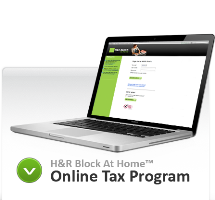
Your free options
We’ve covered off the for-pay programs, but you may not need to pay for filing your taxes at all if you don’t want to. Check the fine print carefully — students and low income Canadians may qualify for using the cloud-based options for free.
If you don’t qualify, there are a number of completely free tax filing software options available — check Revenue Canada’s list of Netfile-approved programs for a full list. However, be aware that Revenue Canada isn’t endorsing these programs, it is just certifying them as Netfile-compatible. Before using one of them, be sure to research it thoroughly to make sure its reliable and meets your needs.
![]()
A guide to this year’s tax software offerings
Unless you enjoy pencils, calculators and lots of math, like most people you’re probably planning to file your taxes online this year using one of the many available tax preparation software options. While software makes it easy, navigating all of the choices out there can be a bit confusing. Luckily, they’re largely the same in basic functionality — its pricing, number of returns and added features where it gets confusing.
To learn more about your choices though, and to help make the right one, click on. And hopefully your refund is one step closer.

TurboTax — On your desktop
There are two dominant incumbents in Canada for tax preparation software, and TurboTax from Untuit is one of them. Your first choice is to go with an online option or a desktop option — the functionality is similar on both, the considerations are more privacy (do you want your tax data on the cloud), your comfort level and your number of returns.
On your desktop, you have three options: Standard ($39.99, eight returns), Premier ($69.99, 12 returns) and Home & Business ($99.99, 12 returns). For most people, Standard is all you need. Premier is more geared to those with lots of investment income, and Home & Business will help you maximize self-employment deductions.
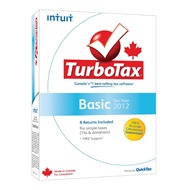
Turbotax — In the cloud
If you’re comfortable with using the cloud AND you have two returns or less, then TurboTax Online is the more affordable option. Again, you have the same three programs to choose from with the same features mentioned in the previous slide, you just access them on the cloud rather than online.
They’re cheaper, but pricing is per return. Standard is $17.99, Premier is $32.99 and Home & Business is $44.99. So any more than two returns and you’re better off with the boxed software. if it’s just you though, or you and a spouse, consider going online.
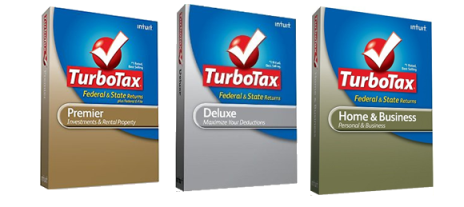
UFile — On your desktop
The other major player in the Canadian tax preparation software market is UFile from Dr. Tax, and like its competitor it also offers desktop and cloud-based options. It keeps your options a lot simpler, though, and is more designed for those with simpler returns to file.
Essentially, you have two choices on your desktop: UFile Standard ($19.99 for eight returns) or UFile Plus (16 returns for $29.99). Standard is for more basic returns, while Plus is geared toward small and home-based businesses and also includes telephone support. Additional returns can be purchased at $9.99 for two or $19.98 for four.
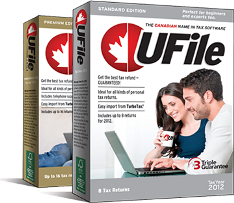




Jeff, I think you missed an important option for Canadians using tax software… Studio Tax (http://studiotax.com/) Its basically free although they do ask for a donation, and I do give one every year to help them keep the software project going. I have used it for 3 years now after having used UFile for 3 years. It is just as good, if not better for doing my personal taxes and I get to choose what I’m willing to pay for it. Give it a try before you buy one of these other options.
This is one of the free options that is on the Revenue Canada page linked on the last slide. I haven’t used any of these programs so I didn’t want to pass judgement, but I appreciate you sharing your experience and I’m sure the other readers do as well.
Hey Jeff: According to the UFile website, both Standard and Plus handle any type of individual return. I use UFile standard myself, and I have a fairly complex return. It seems the difference is largely in the number of returns (16 for Plus, 8 for Standard) and in telephone support (Plus has it, Standard doesn’t). For details, see: http://www.drtax.ca/en/UFile/why-ufile/product-comparison.aspx
Hi Tim,
You can certainly do any return with the basic editions. Besides the number of returns though, higher editions often add on more wizards and tools. I think the difference you’re right though that the difference between editions is less marked than with TurboTax.
This article would have been more useful if mention had been made of the OS platforms on which they could be used.
Good point. The cloud-based editions can be used on any OS. The desktop editions of the big three are Windows only.
According to Revenue Canada, only three desktop editions are Mac compatible: eTaxCanada, TaxFreeway and TaxTron for Mac.
Also worth considering is genutax (www.genutax.ca). I’ve been using this for several years. Formerly a paid product, it is now free and they ask for donations. Runs on .NET.
Thanks for the tip; it’s one of the free options linked from the past slide. They’re definitely worth exploring.